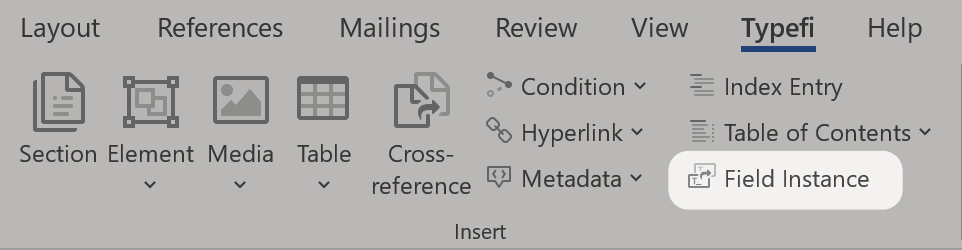I’m excited to share with you the release of Typefi Writer 8.7.1 (64-bit edition), with new features designed to help save you time and boost efficiency while authoring in Microsoft Word.
We understand the frustration in discovering that there’s missing links in your final publication, and then having to spend more time resolving the missing links and re-running your job. Typefi Writer 8.7.1 helps to prevent this frustration by signalling missing link alerts prior to a job being sent, as part of the preflight document process in Microsoft Word.
Typefi Writer 8.7.1 also introduces:
- A new Field Instance option in the Typefi Writer ribbon, which allows you to reuse Typefi Field content anywhere in your document;
- The ability to specify the starting page number of a Typefi Section. Very useful!
Save time with new asset relinking feature during preflight
Missing links in your document result in missing images and/or videos in the final publication. Finding and replacing missing links used to be a time-consuming process, but now Typefi Writer (64-bit edition) automatically detects if you have missing links during preflight processing.
Best of all, if there are multiple missing links found in the same location, you can update them all in one go!
Read more about relinking assets, and check out this short demo video to see it in action.
Gain greater content control
Typefi Writer 8.7.1 gives you greater control over your content with these new features.
Specify the starting page number of a Typefi Section
By default, the first Typefi Section in a document starts its page numbering at 1. Learn how to specify your starting page using the new Start Page Number at feature.
Insert Typefi Field content anywhere in your document
Typefi Field content is no longer constrained to the locations specified in your Adobe InDesign template! You can now insert Typefi Field content anywhere in your document by clicking Field Instance on the Typefi Writer ribbon.
When you add a Field Instance in your text, it will automatically update any time you update the content of the associated Typefi Field.
Learn more about inserting a Field Instance, or check out this brief demo video.
Update now to start using these new features!
If you wish to use the new Typefi Writer features, you will need to install Typefi Writer 8.7.1 (64-bit edition), available for download from the Typefi FTP.
You will also need to:
- Install the updated Microsoft Word workflow plug-in (v18) on your Typefi Server and then update any Import DOCX actions in your workflow(s).
- Install the updated Adobe InDesign workflow plug-in (v33) on your Typefi Server.
Of course, if you do not want to use the new features, simply ignore this and everything will stay as it is. However, we do recommend updating to the 64-bit edition of Typefi Writer (8.7.0 or 8.7.1) as we are no longer actively supporting deprecated 32-bit editions.
Cloud Bronze users: The Adobe InDesign and Microsoft Word plug-ins will be updated on Friday, July 9th at 9am (IST) without interruption to you. See the time in your location.
If you’d like to use Typefi Writer 8.7.1 you can go ahead and install it after this time.
In case you missed it…
Some important reminders about Typefi Writer (64-bit edition)!
Accelerate styling with floating Typefi style panels
Typefi Writer 8.7.0 introduced the ability to quickly and easily apply Typefi Paragraph Styles and Typefi Character Styles using floating style panels available in the Typefi Writer ribbon.
Confidently mark up your content using only the styles that you know have been defined in your Typefi template! See how it works in this video.
32-bit editions of Typefi Writer are now deprecated
Following the release of Typefi Writer 8.7.1 (64-bit edition), all 32-bit editions of Typefi Writer are now deprecated. Although Typefi Writer 8.7.0 (32-bit edition) is still available, we no longer actively support it.
To take advantage of new Typefi Writer features and ensure compatibility with 64-bit applications, we recommend you upgrade to the 64-bit edition.
More info:
- Typefi Blog: Accelerate styling with Typefi Writer 64-bit edition
- Typefi Support: Typefi product support lifecycle
- Typefi Support: Choosing between the 64-bit and 32-bit edition of Typefi Writer
Everything you need to know about Typefi Writer 8.7.1
Detailed information about Typefi Writer 8.7.1 can be found at Typefi Support.
- Typefi Writer 8.7.1 release notes (includes a full list of changes and bug fixes in this release)
- Find and resolve missing links
- Specify the starting page number
- Update your workflow action
- Typefi Field Instances overview
- How to insert a Field Instance
- Latest Typefi releases
If you’d like any more information on this release, if you encounter any issues, or if you simply need a hand upgrading to Typefi Writer 8.7.1, please drop us a line. We’re always looking for more ways to help you do more
Guy van der Kolk

Product Manager | Netherlands
Guy first got hooked on publishing while attending an international school in Ivory Coast, where he used Pagemaker, Photoshop and an Apple Quicktake 100 camera to help create the yearbook. After many hours of hard work, while holding the final printed product, he knew this was an industry he wanted to be a part of.
Having spent the first 17 years of his life in West Africa, Guy is fluent in three languages and has a multicultural background that has served him well in his career. As an IT consultant and trainer for an Apple Premium reseller and then as a Senior Solutions Consultant for Typefi, he has trained thousands of people to get the most out of their software.
In 2020, Guy moved into the role of Typefi Product Manager, working with the product and engineering teams to continue to improve on our world-leading publishing software and bring you exciting new features. He continues to apply his deep product knowledge in a Professional Services capacity, working on projects with new and current customers.