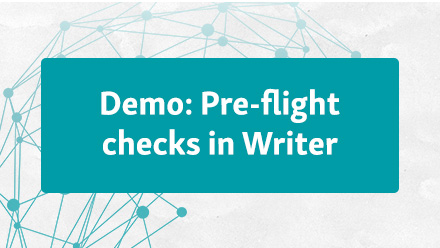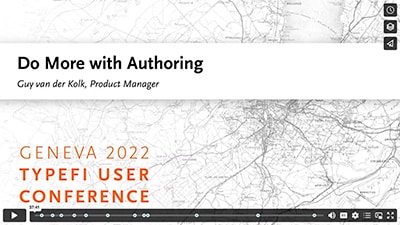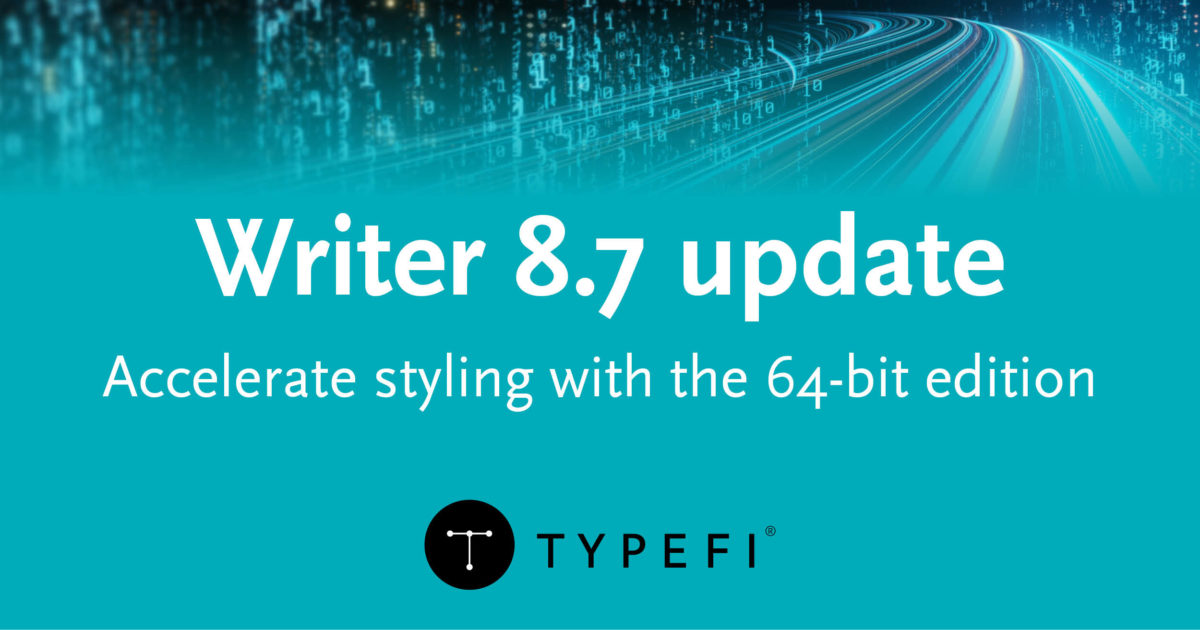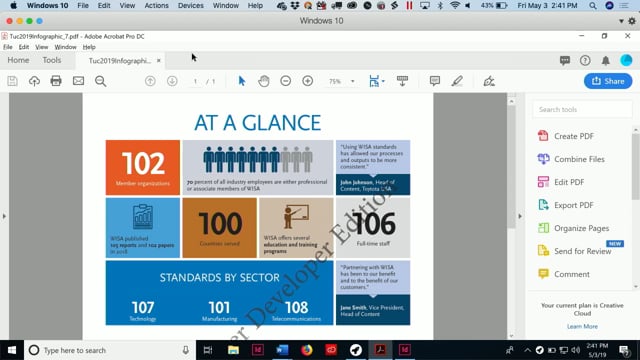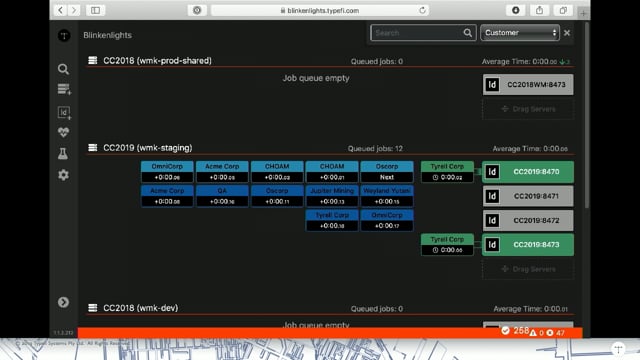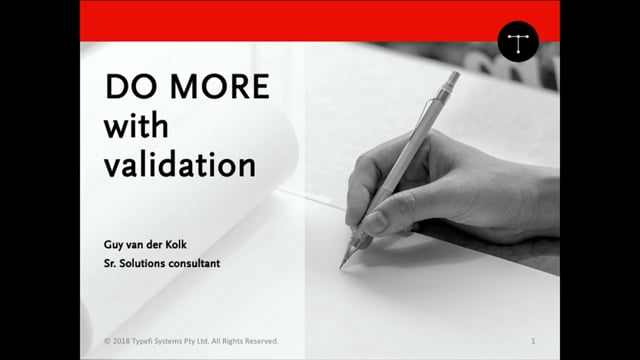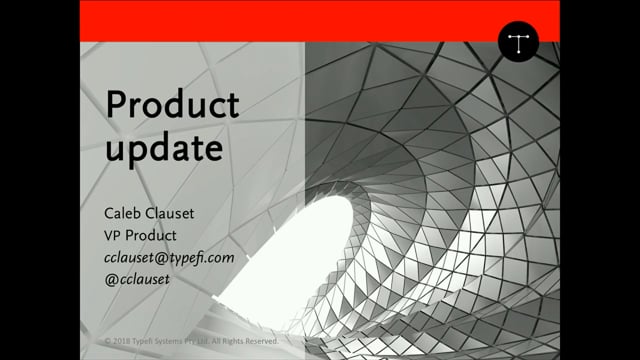Writer demo: Check for local formatting & missing links
- Categories: Microsoft Word, Typefi Writer, Validation
Guy van der Kolk, Typefi Product Manager, demonstrates two new features in Typefi Writer: check for local formatting, and check for missing links. When enabled, these features will check your document for soft styles and missing links, then alert you before publishing if issues are found.