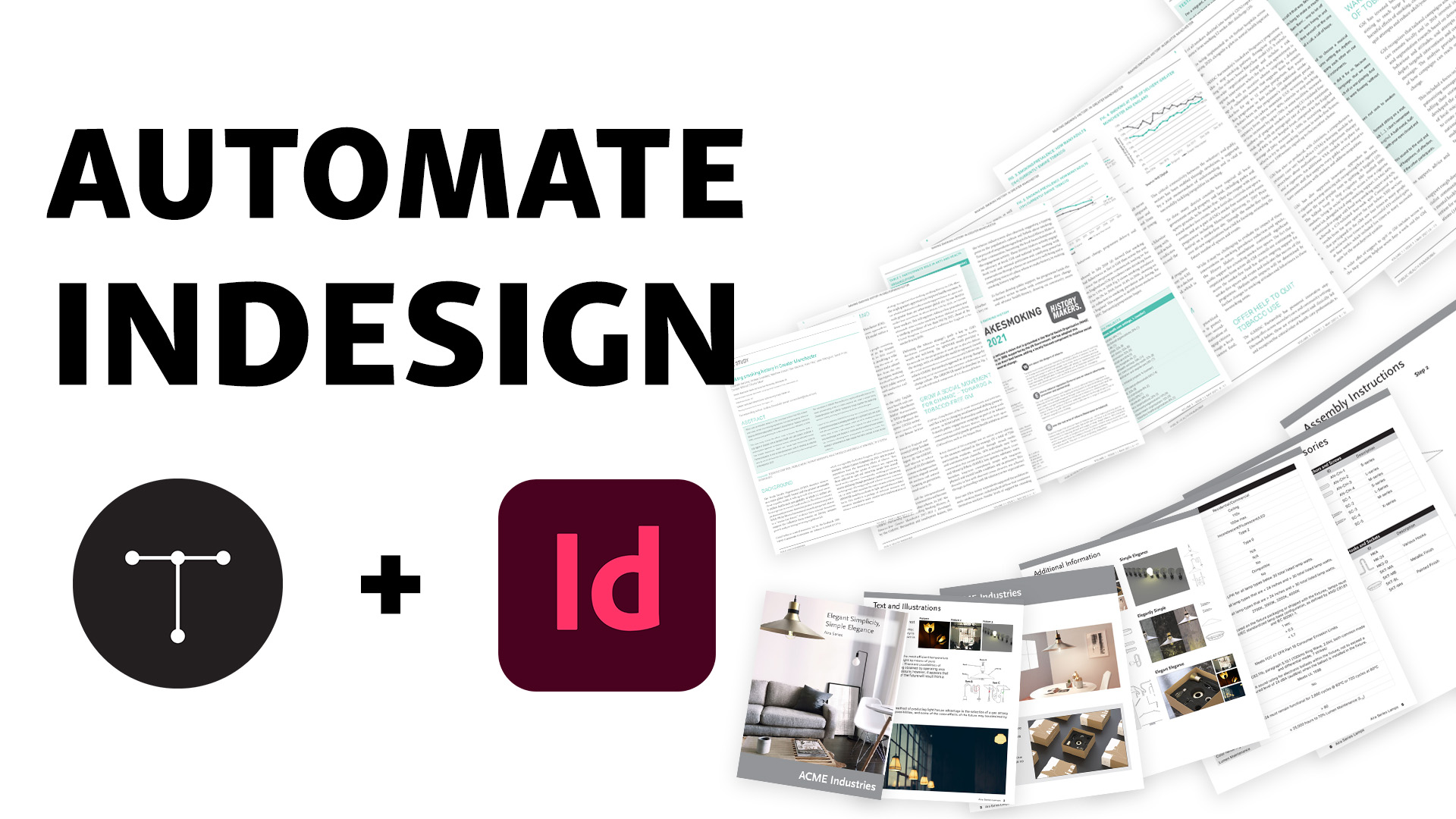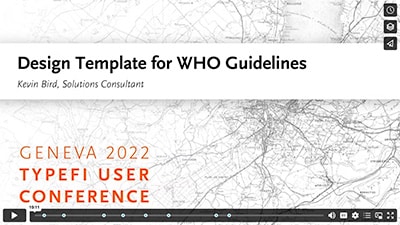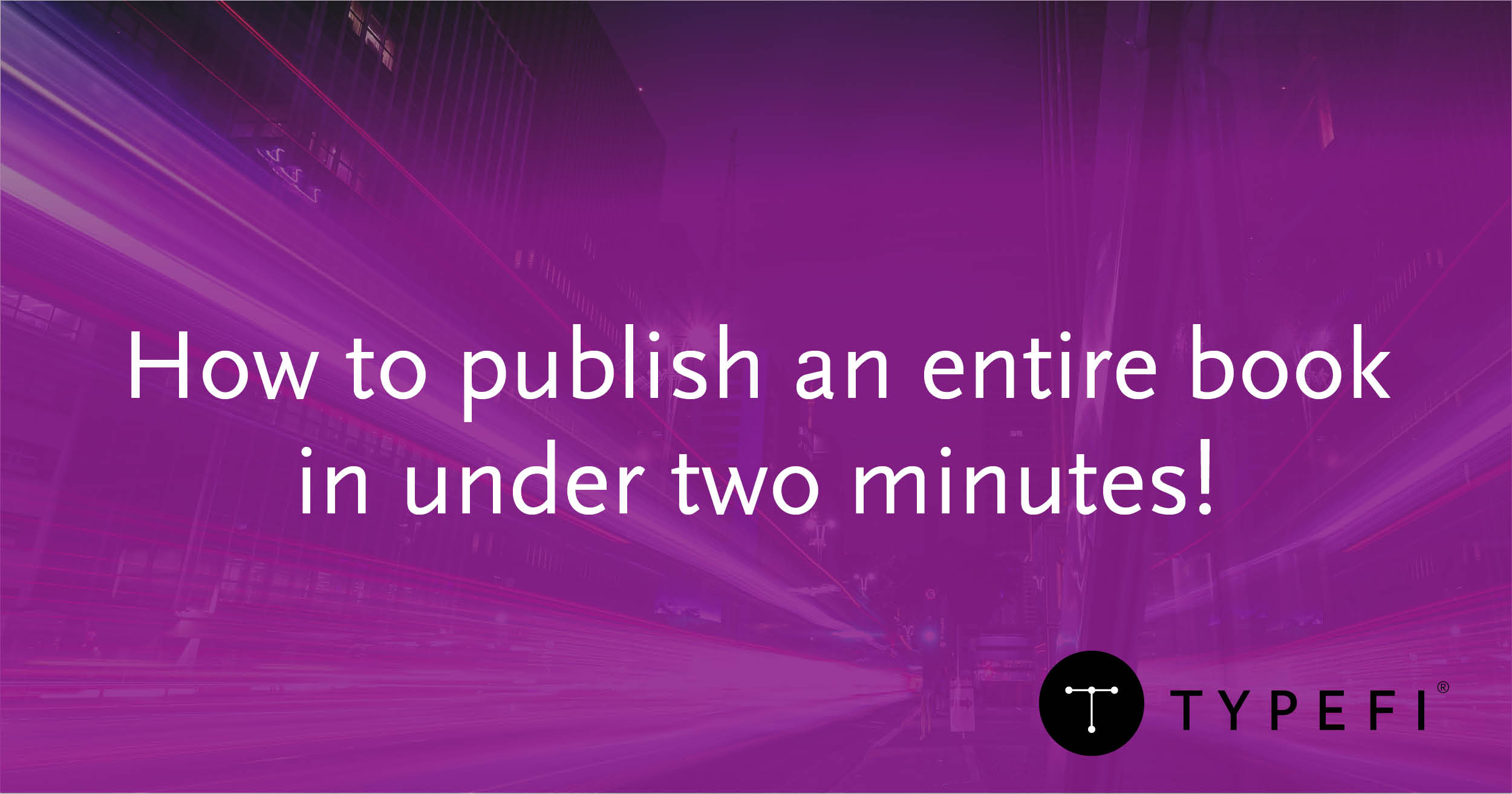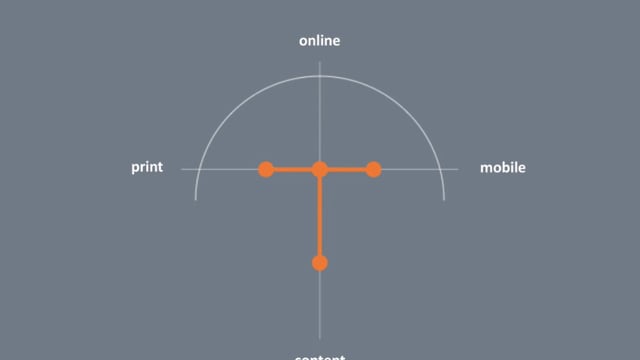Accessible publishing automation
- Categories: Accessibility, EPUB, PDF
Typefi can produce fully accessible publications automatically. It uses Adobe InDesign to compose documents at speeds up to 1000 pages per hour, and it can automate all the most tedious parts of accessible publishing. Check out this webinar to learn how it works and see a demo.