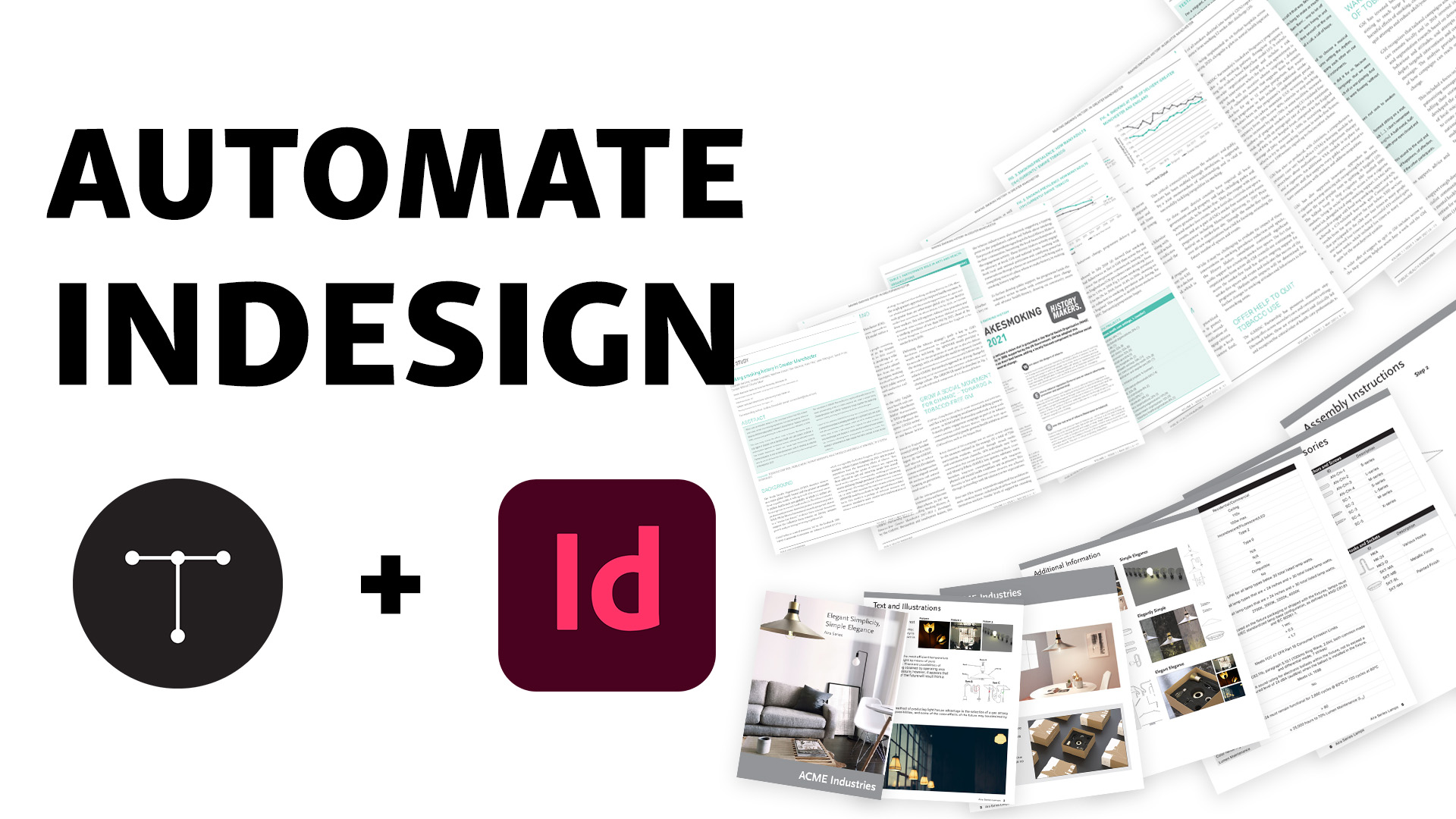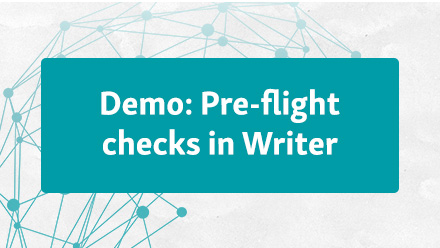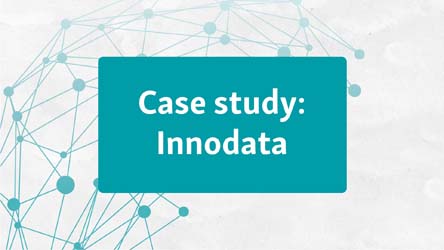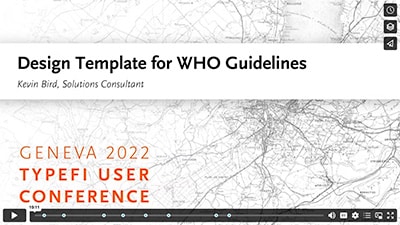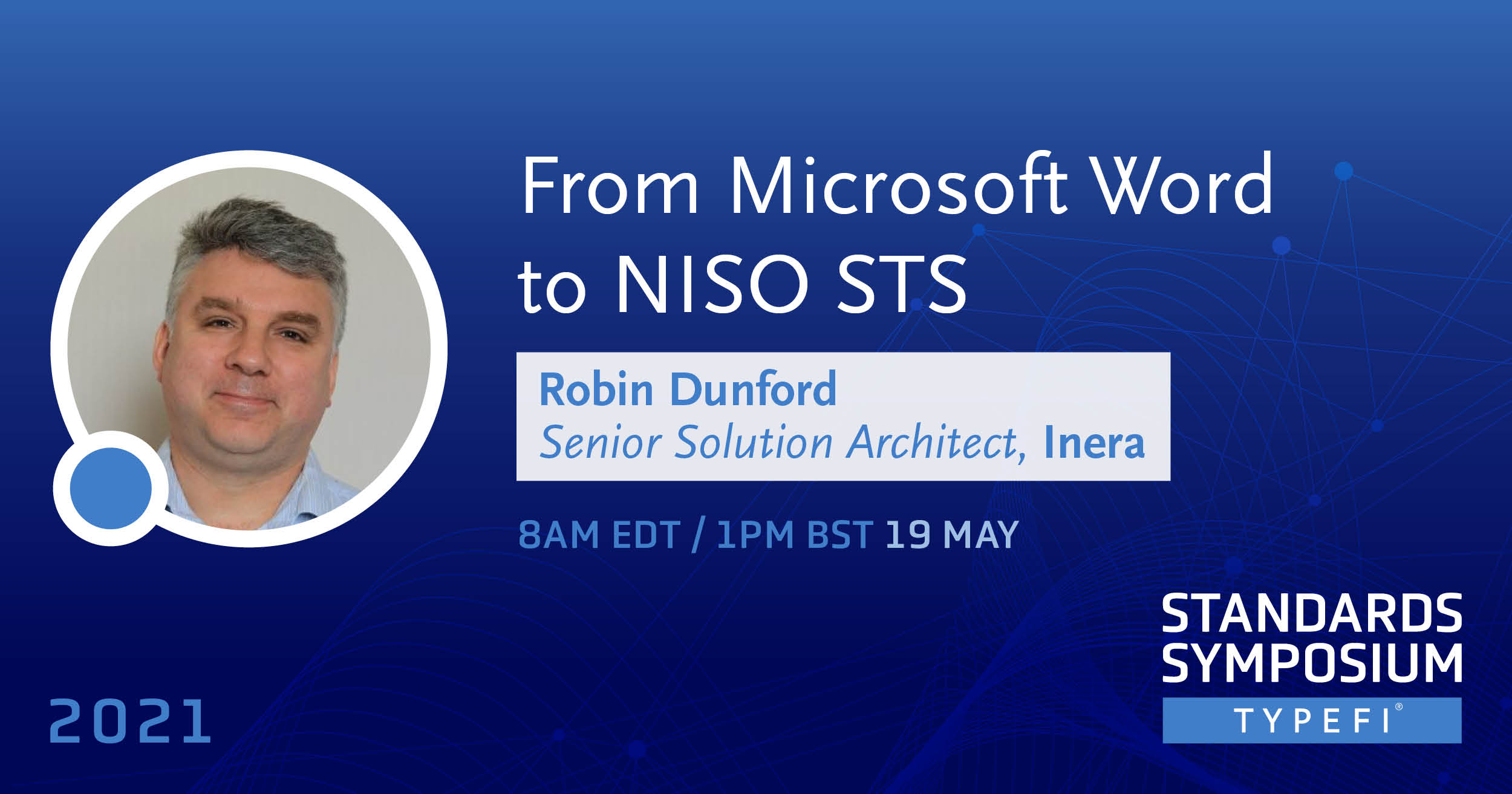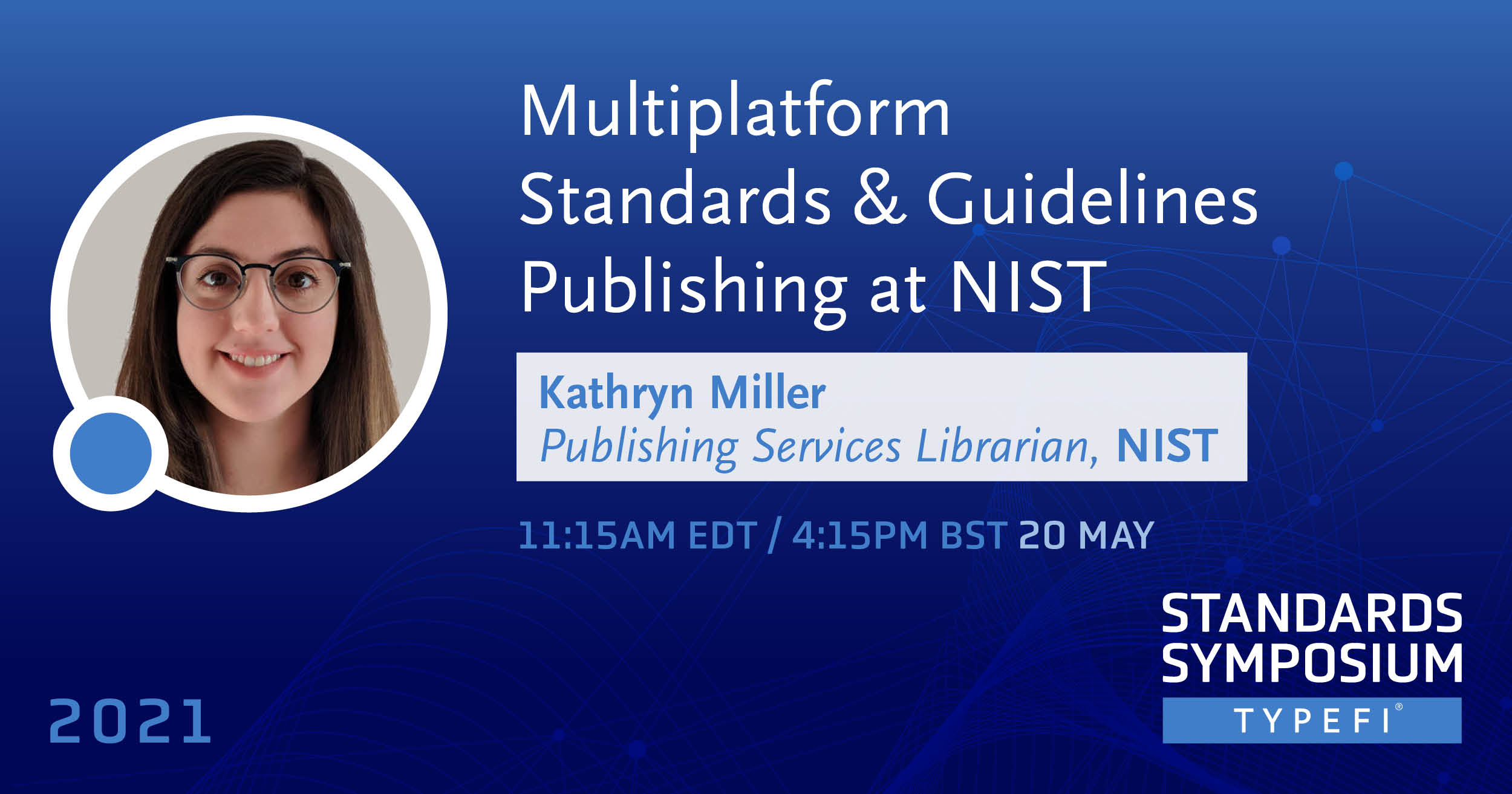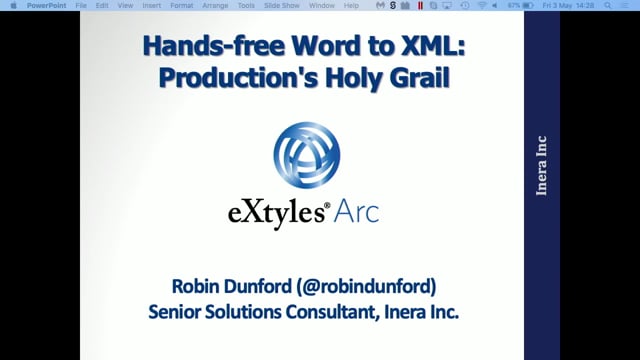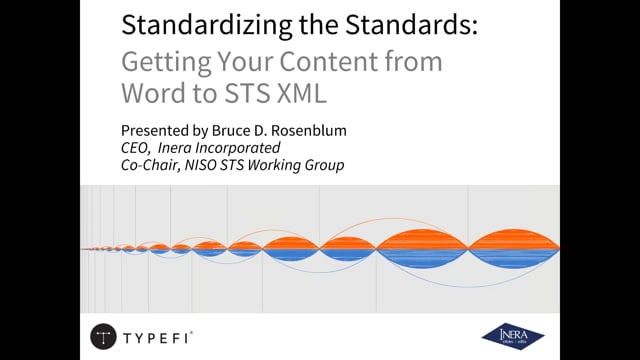How to automate complex documents, tables, and graphs
- Categories: Accessibility, InDesign, Microsoft Word, Scripting, XML
Typefi is the most advanced automated publishing software available today. It uses Adobe InDesign to compose and publish documents automatically at speeds up to 1000 pages per hour—and it can automate complex elements like tables, graphs, indexes, tables of contents, references, and more. Check out this webinar recording to learn more and see how Typefi does it.