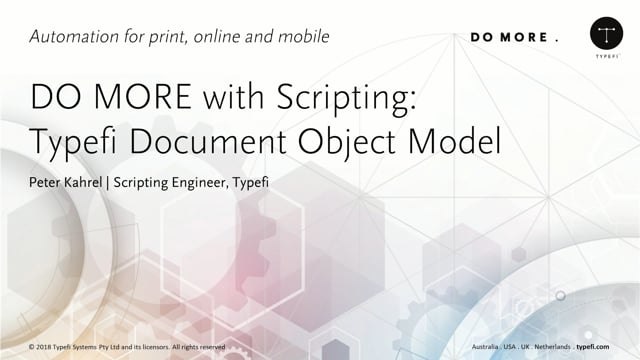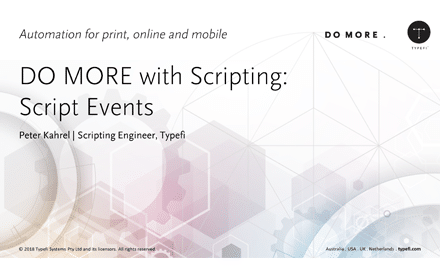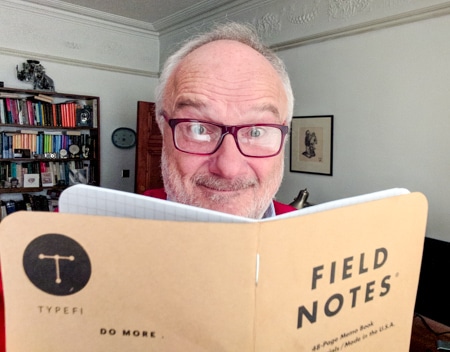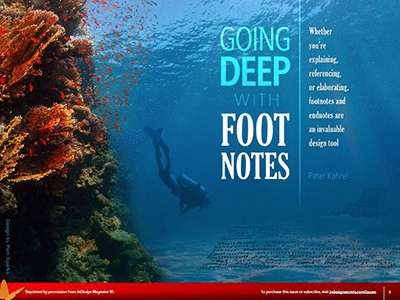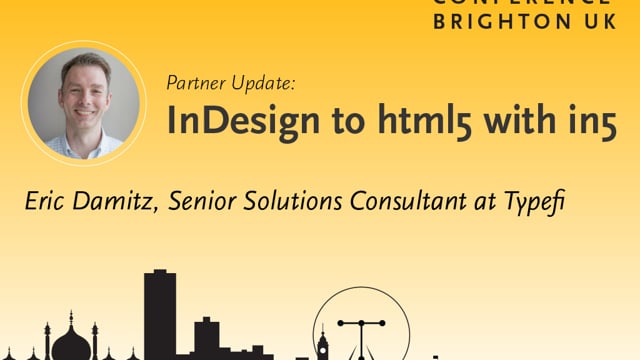Bringing it together in a script
- Categories: InDesign, Scripting
In the previous two sessions of the DO MORE with Scripting series, Peter Kahrel demonstrated how to communicate with the Typefi Engine and how to use the Typefi scripting Document Object Model (DOM). This episode brings these two things together in a case study which demonstrates how to keep a float in a section.