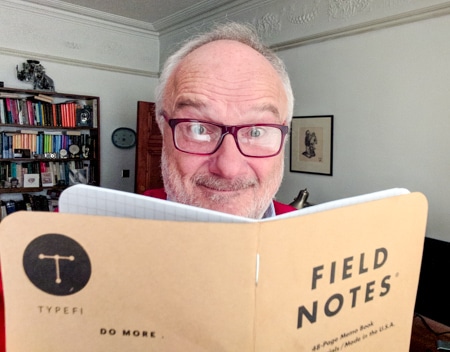Wishing Peter Kahrel—InDesign scripting guru at Typefi—a happy retirement!
April 12, 2023
We are both sad and happy to announce that Peter Kahrel, Senior Scripting Engineer at Typefi, is retiring on Friday, 28 April 2023. A global star in the InDesign scripting community—almost as big as Elvis + rock and roll—Peter has been programming InDesign with JavaScript since 2003 and has worked as a script developer at Typefi since 2010.